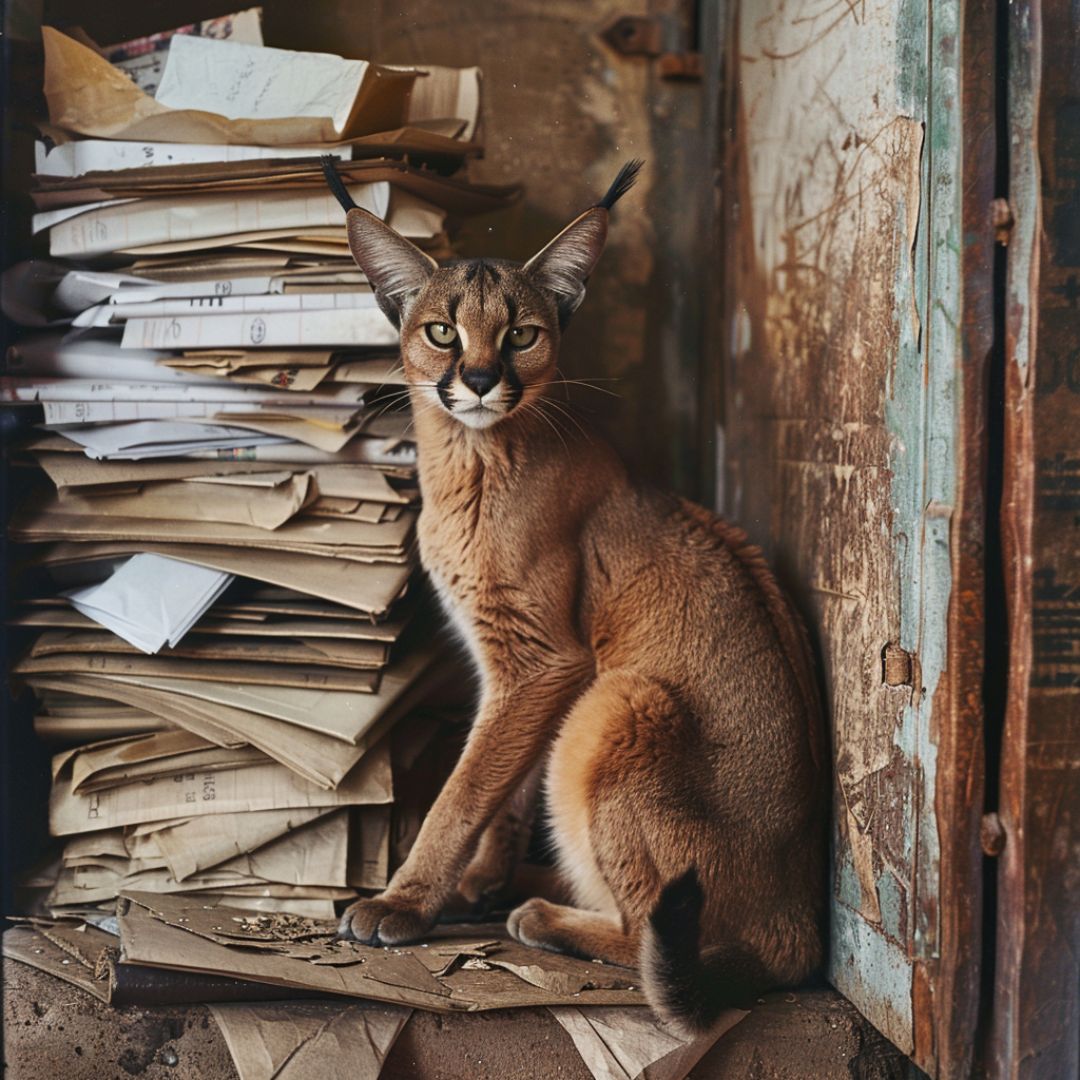Course Summary: Mastering the Bulk Email System
Welcome to our course on the Bulk Email System! This course is designed to help you efficiently manage and personalize your email communications using our powerful Bulk Email feature. Here’s an overview of what you’ll learn and key concepts to help you prepare:
What You’ll Learn
1. Introduction to Bulk Emails
- Understand the purpose and benefits of using the Bulk Email System.
- Learn how to navigate to the Bulk Email feature from the main menu.
2. Creating and Using Email Templates
- How to create reusable email templates for different purposes like customer communications, project updates, and reminders.
- Using placeholders (shortcodes) to automatically insert personalized information, such as contact names or project details, into your emails.
- Tips for writing effective email content and subject lines.
3. Sending Scheduled Emails
- What scheduled emails are and how they work.
- Steps to set up a one-time email to be sent at a specific date and time.
- Selecting recipient groups and customizing your email delivery schedule.
4. Setting Up Recurring Emails
- Understanding recurring emails and their benefits.
- How to schedule emails to be sent at regular intervals (e.g., monthly updates).
- Managing and adjusting recurring email settings to fit your needs.
5. Reminder Notifications
- What reminder notifications are and how they can help you stay organized.
- Setting up reminders based on specific conditions, such as due dates or project milestones.
- Customizing the timing and frequency of reminder emails.
6. Using Real-Time Triggers
- What real-time triggers are: automated emails sent when specific events occur.
- Examples of triggers: sending an email when a project status changes or when a task is completed.
- How to set up and configure triggers to automate your email workflows.
7. Tracking Emails with Email Logs
- How to use the email log feature to monitor sent emails.
- Filtering and searching through email logs to find specific communications.
- Checking the status of emails to see if they were opened and engaged with by recipients.
8. Including Attachments in Bulk Emails
- How to add attachments to your email templates.
- Best practices for ensuring attachments are correctly included and delivered with your emails.
Key Takeaways
- Efficiency: Streamline your email communications, saving time and reducing manual effort.
- Personalization: Use customizable templates and placeholders to create personalized emails that resonate with your recipients.
- Automation: Automate your email workflows with features like scheduled emails, recurring emails, reminder notifications, and real-time triggers.
- Tracking: Use the email log feature to track the effectiveness of your email campaigns and monitor recipient engagement.
Preparation Tips
- Familiarize Yourself with the Interface: Before starting the course, take a moment to navigate through the Bulk Email feature in the system. This will help you follow along more easily.
- Identify Use Cases: Think about how you currently use email in your communications and identify specific scenarios where the Bulk Email System could be beneficial.
- Prepare Sample Data: If possible, have some sample data (e.g., contact lists, project details) ready to use when creating templates and setting up emails during the course.
By the end of this course, you’ll be equipped with the knowledge and skills to effectively use the Bulk Email System, ensuring your communications are efficient, personalized, and impactful. Enjoy the course and feel free to reach out if you have any questions or need further assistance!
Course Features
- Lectures 3
- Quizzes 0
- Duration 30 minutes
- Skill level All levels
- Language English
- Students 3
- Assessments Yes